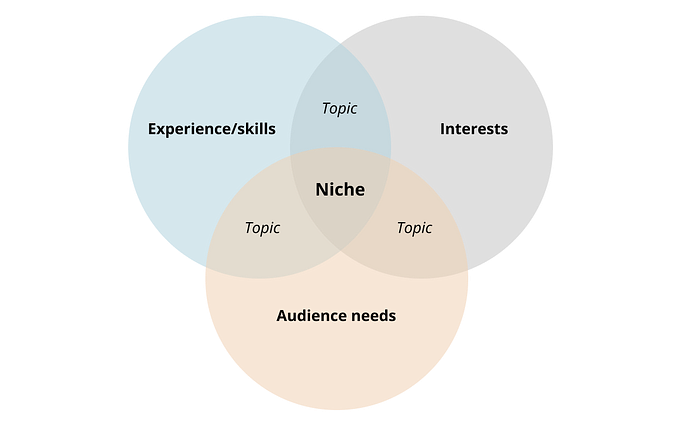What are the advantages and disadvantages of Framer and Axure RP?
Framer and Axure RP have their respective strengths and weaknesses in the realm of prototyping. Here is an overview of their advantages and disadvantages:
https://axureboutique.com/blogs/axure-tutorials/framer-vs-axure-rp-which-one-should-you-choose-for-prototyping
More contents: https://axureboutique.com
Framer’s Advantages:
Advanced Interaction Design: Framer excels in creating highly interactive and dynamic prototypes. It offers a powerful animation and interaction design toolset, allowing for complex and custom interactions.
Code Integration: Framer allows designers with coding knowledge to leverage React to create interactive prototypes, bridging the gap between design and development.
Real-Time Collaboration: Framer provides real-time collaboration features, enabling seamless teamwork and feedback exchange among designers and stakeholders.
User Interface (UI) Components: Framer offers a wide range of pre-built UI components, making it convenient for designers to quickly assemble prototypes with consistent design patterns.
Framer’s Disadvantages:
Learning Curve: Framer has a steeper learning curve, especially for designers who are new to coding or React. It requires a deeper understanding of programming concepts.
Limited Platform Support: Framer primarily focuses on creating prototypes for web and mobile applications. Support for other platforms may be limited.
Cost: Framer is a commercial tool with subscription-based pricing, which may be a consideration for individuals or smaller design teams.
Axure RP’s Advantages:
Rapid Prototyping: Axure RP allows for quick creation of interactive prototypes with a range of built-in interactions and dynamic content.
Collaboration and Documentation: Axure RP offers features for team collaboration, version control, and the ability to generate specification documents automatically.
Design Consistency: Axure RP’s design system features, such as masters and templates, promote design consistency across multiple screens and projects.
User Testing: Axure RP provides tools for usability testing and feedback collection, facilitating the evaluation of prototypes and improving user experiences.
Axure RP’s Disadvantages:
Clunky Interface: Some users find the interface of Axure RP to be less intuitive and dated compared to other prototyping tools.
Steep Learning Curve: Axure RP has a learning curve, especially for beginners, due to its extensive feature set and complexity.
Pixel-Level Detail: Axure RP may lack precision and fine-grained control over pixel-level design details compared to other tools.But Axure is improving rapidly in this area now.
Cost: Axure RP is a commercial tool with a higher price point, which may be a consideration for individuals or smaller design teams.
It’s important to consider your specific needs, design preferences, skill set, and team requirements when choosing between Framer and Axure RP for prototyping. Both tools offer unique features and capabilities, so evaluating them based on your specific project requirements is recommended.